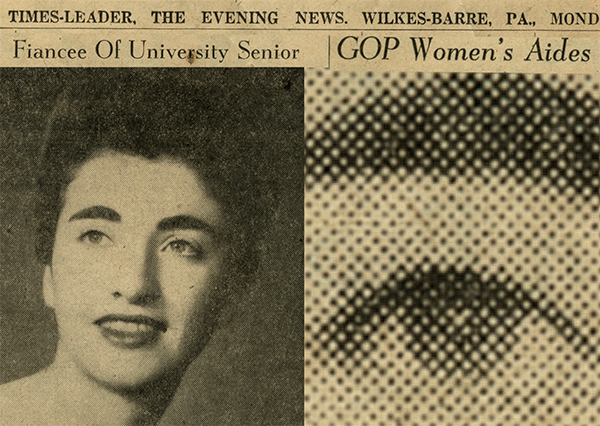| Sometimes the only image we have of somebody or some thing is a cutting made from a newspaper. Maybe it's Mom's old wedding announcement and photo; maybe it's a sports shot or a business story in a local paper. In most cases the newspaper company has disappeared or won't return your call! In our photo repair and photo restoration business, we get a steady stream of news and magazine cuttings to turn into photos. We also get asked to make a proper photo from school and college year books. Can you make a proper photo from a news cutting? Can it be done well? | From a distance things look great - up close, you see the dots. |
Understanding Halftone
Improving a Halftone Image Converting a halftone to a proper photo is quite straightforward from a photo repair or photo restoration technical point of view. You carefully blur the overall image (maybe a Gaussian blur, maybe use the "median" filter) then you "sharpen" it - increasing the contrast between the light and dark areas. The art comes in managing the trade-off between keeping the dots apparent and accepting some blur. Finally you clean up any dots or stray lines and adjust contrast and maybe add some color. We always add a border the same tone and texture as the news or magazine paper stock - as most cuttings are really squashed in there. The real art comes in managing expectations - halftones are very low quality and no amount of Photoshop magic can replace what is no longer there. (A small face in a larger picture - say a sports photo - might be constituted by only a dozen dots across and only a few more down.) |
Getting a news photo or magazine cutting ready to restore
1. Adjust the scanner setting to "descreen" - this will lessen the impact of the dots. (If the thing asks you for # lines per inch ("lpi") most old newspapers printed at around 85, magazines maybe 133.)
2. Set the resolution to 600 dpi.
3. Place a black backing card behind the cutting on the glass before you scan - this will balance out the effect of any printing on the reverse side of the cutting.
4. If the cutting has folds or creases, align the crease so that it orientates in the same direction as the movement of the scan light - this will normally be from top to bottom and may require you to place the cutting at an odd angle on the glass.
5. If your scanner has a "sharpening" feature - turn it off and make sure you are scanning in "picture" mode - not document mode. Always scan in color even though the clipping is black and white (actually, probably quite yellow).
So yes, you can get a proper photo from a news cutting and if you are careful it won't be too bad at all!