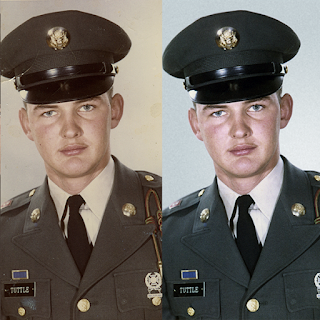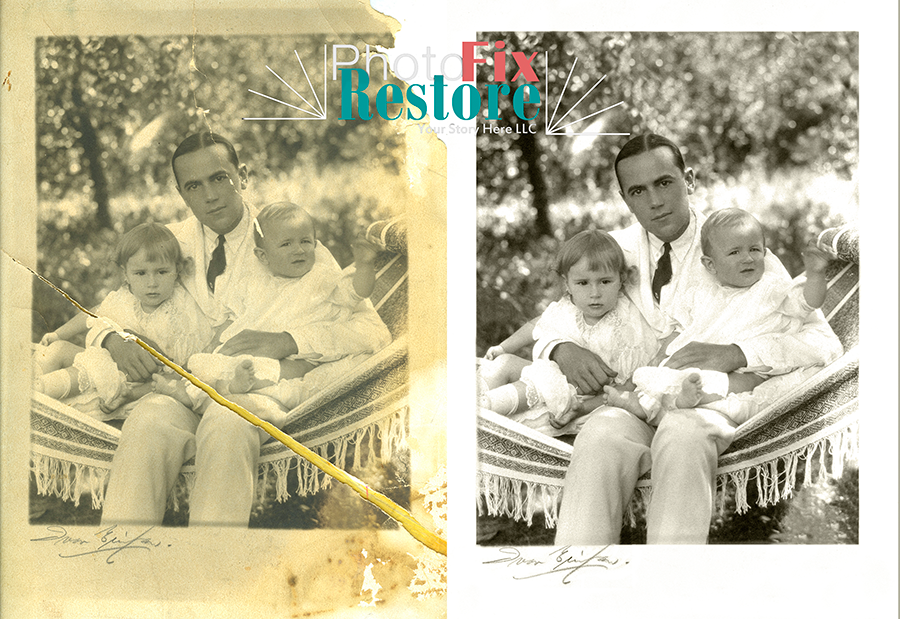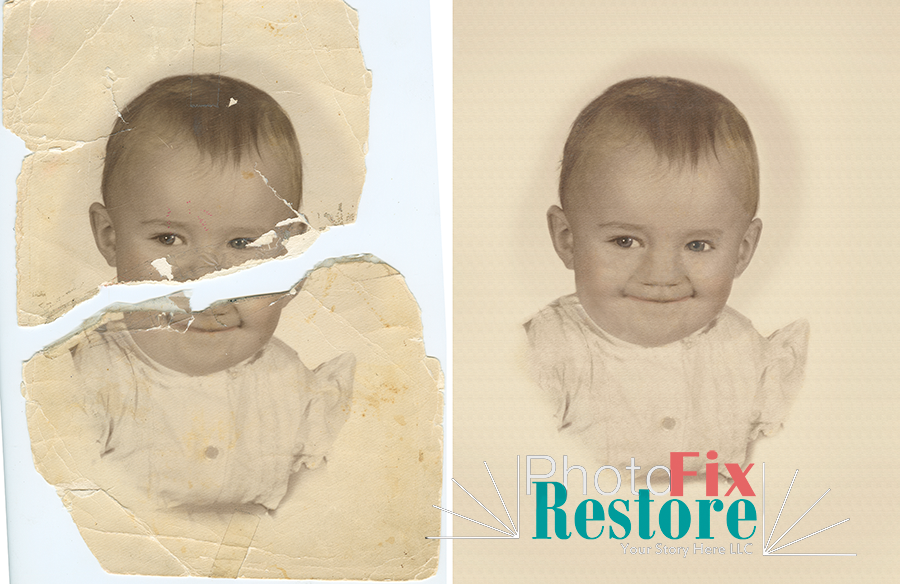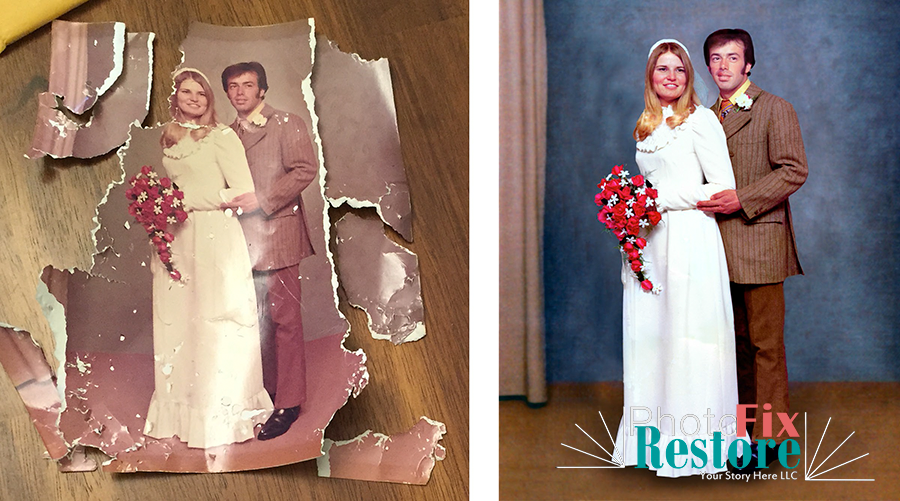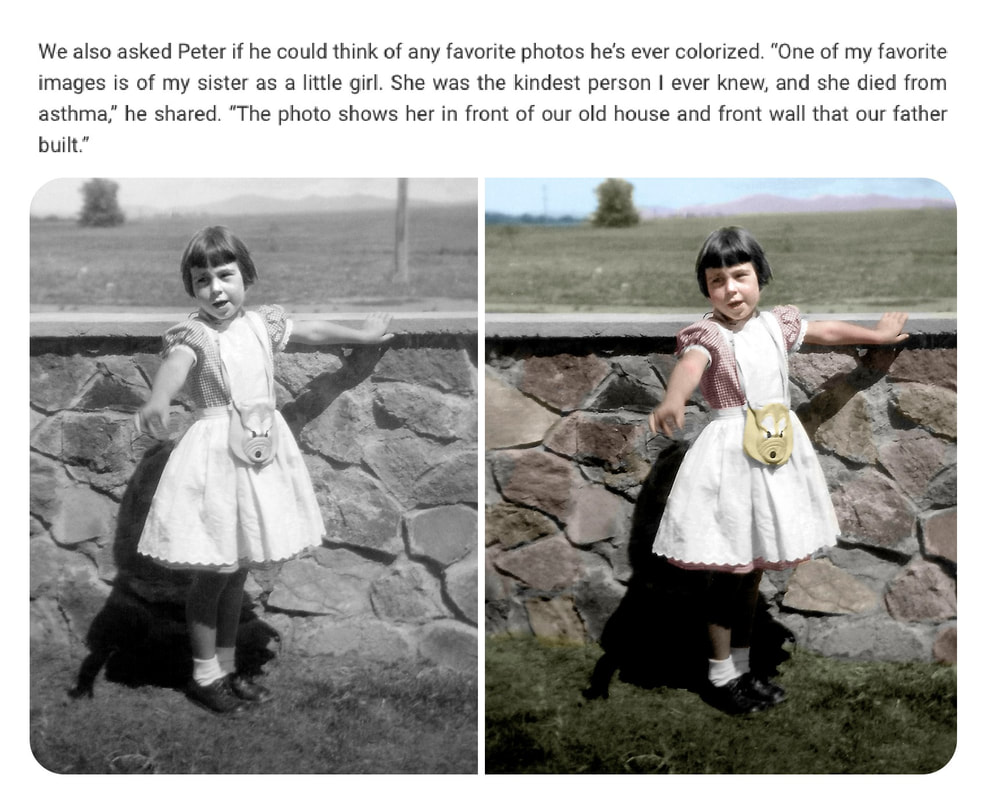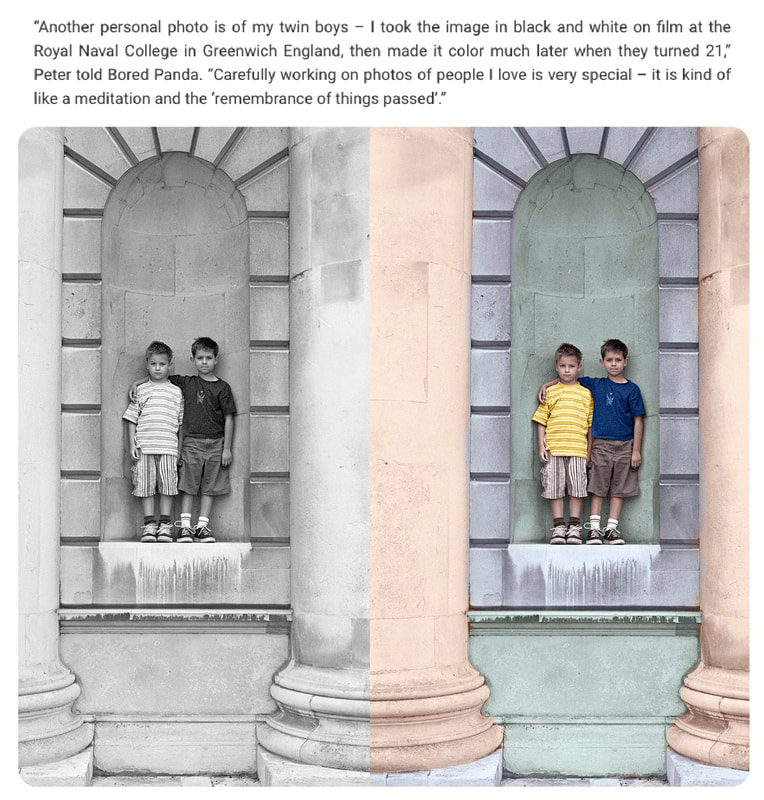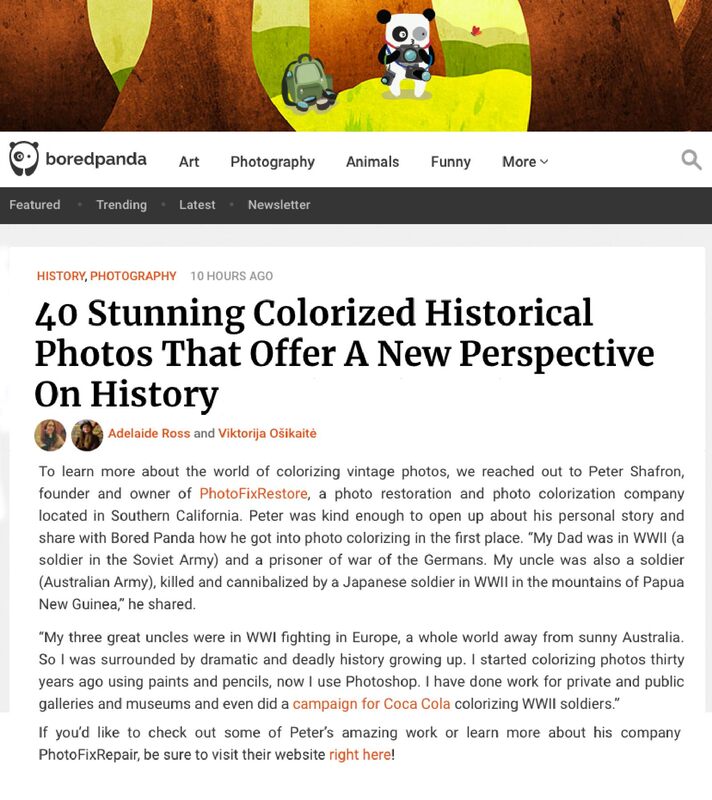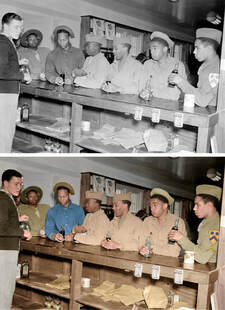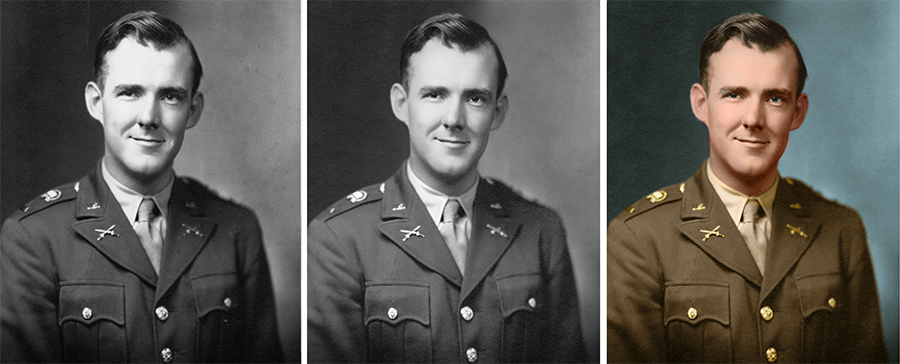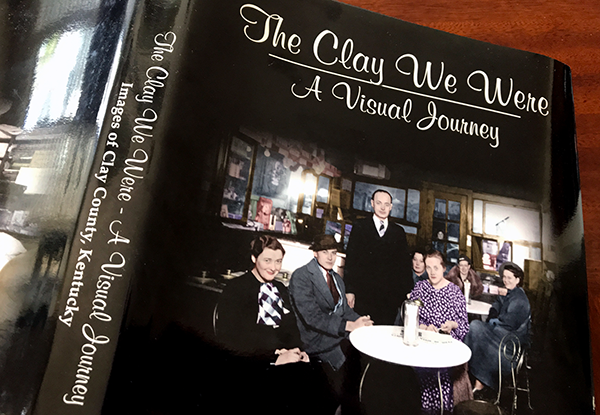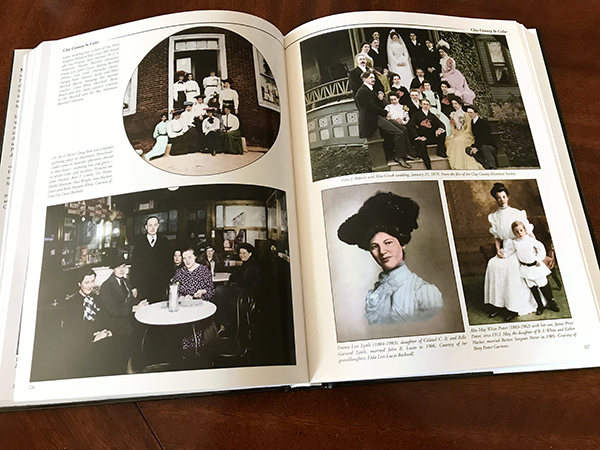I have walked the streets of Georgetown, and the houses still look very similar - although their prices have risen quite a bit. (The poor now have to go somewhere else to be poor.)
| This photograph was taken in 1935 by Carl Mydans, for the US Farm Security Administration. I first thought that the image was showing children admiring a Christmas present toy (that was the kind of thing I was searching for after all). But the date stated by the LOC for its creation or publication (September 1935) suggests otherwise, and the kids' clothing proves it was definitely not December. How did the image come to be created? |
Can you imagine a bigger treasure?
What strikes the modern viewer most about the image above is the total absorption of the children in the simple wooden toy. (It's hard to tell, but it looks like a figure on a horse that can be pulled along on wooden wheels.) The children are almost reverential in their regard for the object - as if they are nervous about touching it.
And it doesn't plug in, you may be thinking.
| Many of the FSA images from the 1930s targeted the rural poor. As well as the financial meltdown, the loss of jobs and the collapse of demand, many rural areas also had to cope with drought and the legacy of over-farming. The resulting "Dust Bowl" across the Great Plains threw thousands of families off the land and led to a wave of intra-continental migration, particularized by John Steinbeck in his "Grapes of Wrath". Dust Bowl images don't work quite as well as Holiday images. (I know even less of the farm photograph on the right, which was taken between 1935 and 1944, and is "uncaptioned" in the Library of Congress records.) |
The children of these Georgetown ragamuffins should also have fared well enough (comparatively anyway). It remains to be seen though how the grandchildren of these Georgetown tykes will weather the storm of our current economic woes. They will have more toys than their grandparents ever did, toys that do plug in, but they may have a less rosy future.
Let's all hope that the New Year rings in a turnaround in the fortunes of this great country.
And keep in mind that it's not just historical images that give up their secrets with a careful viewing. Every image I see, be it as a part of my video biography business - or as part of my more recent foray into photo restoration - contains a universe of information within its borders.
Technical note: The Georgetown image above is pretty much as it appears in the LOC archive (aside from the text which many may say now defaces it!).
I did remove some rubbish that was gathered at the kids' feet, and I obviously colored the toy to make it jump out. I also lightened the area surrounding the toy to separate it even further. Lastly, I added a slight sepia tint. (I beg the indulgence of the original photographer Mr. Mydans, one of this country's greatest photographers who passed away in 2004, who had no such tomfoolery at his disposal.)